7 iPhone Photography Tips for Awesome Byron Bay Holiday Shots

These days rather than dragging along a bulky camera on holiday (and any necessary accessories, power sources, etc.), many of us just prefer to use our iPhones. Photos taken with an iPhone can be amazing if you know what you’re doing. But knowing what you are doing can be the hard part. Follow these photography tips and you’ll be on your way to capturing awesome holiday photos. And what better way to remember all the fun things you did than flipping through your Bryon Bay iPhone photos?
1. Utilise the grid feature
One of our best iPhone photography tips is to turn on the grid feature when taking photos. It helps you properly set up your picture. The grid allows you to follow the photography rule of thirds. This explains it more fully, but briefly it is the idea that every photo should be broken down into thirds both vertically and horizontally, giving you nine parts. Place the subjects along those lines or intersections, and then the photo will be more balanced and natural rather than the subject being right in the centre.
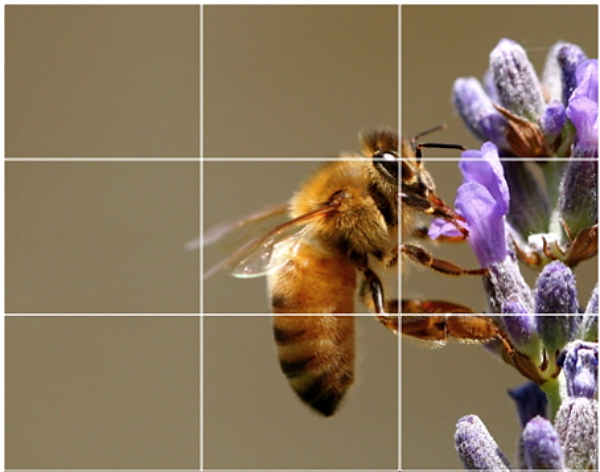
Image source: Digital Photography School
2. Avoid zooming in
While the idea of zooming in sounds great—i.e getting close to your subject without moving—in practice it drastically changes the quality of your photo, and not in a good way. It’s better to just go ahead and move closer to your subject. Or stay where you are, keep the quality and size and you can always crop it later.

Image source: Top Shop on Instagram
3. Keep the flash off
You’d hate to ruin any of your Byron Bay photos, by using the flash, which invariably, when used on the iPhone, overexposes the photo. Instead, try to light your subjects with the natural light from the environment around you. Rather than risk the flash going off automatically and ruining one of your pictures, it’s a good idea to go into your settings and manually turn it off.

Image source: Top Shop on Instagram
4. Make sure the lens is clean
That phone goes everywhere with you—in and out of pockets, dumped into a purse, stuffed into a backpack and even thrown in the car cup holder. So it’s probably a good assumption that the lens might get dirty, especially if you’re visiting all the Byron Bay attractions (including the sandy beaches!). You’ll want clear photos of all fun activities so take a moment and clean it with a soft fabric like a t-shirt corner or sunglasses lens cloth. Or consider doing a really good job before you head out on your holiday using this advice.

Image source: Stylebook Tips
5. Consider photographing at same level as subject
Kids are one of the main photography subjects if you’re a parent, but it becomes even more pronounced when you’re on a holiday. So instead of towering over your kids when you photograph them, consider kneeling down and being at the same level. And consider even getting up close, so you can really photograph the moment and the expression.

Image source: Top Shop on Instagram
6. Details
You’ll want to remember all aspects of your holiday when you flip back through your Byron Bay photos. So don’t shy away from capturing some of the unique details of your holiday from your own perspective. It may be a shot of the delicious meal you had at a restaurant, a bird you saw on your hike in the hinterland or a corner of the boat as you headed out to scuba dive. Whatever it is it will spark your memory and let you relive the experience of all those amazing Byron Bay attractions!

Image source: Top Shop on Instagram
7. Candids
Staged photos of you and your family at the beach are all and well good, but don’t you want to have some fun, unique holiday shots? Our photography tips end here with a suggestion to nab pictures while your kids are interacting during an outing or while your family is in the midst of playing in the ocean. We bet when you go and back review your Byron Bay photos these candids just might turn out to be some of your favourites.

Image source: Top Shop on Instagram
Photograph your stay at Broken Head
Don’t forget any of the awesome Byron Bay attractions you experienced while on holiday by taking lots of photos. And make sure to take pictures of your excellent accommodation so you remember it for future holidays to the Byron Bay area. Here at Broken Head you’ll have the backdrop of the beach just a few steps away to use in your family photos, and you can snap some candids of the fun you’ll have at your campsite. Check out our facilities and book your stay here to make photo-worthy memories soon!









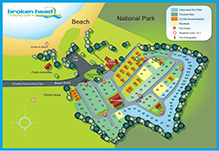

This Post Has 0 Comments